I'd go with a reputable brand of windows 8 tablet
[All] [Generic] Car PC
Moderators: IMOC Moderators, IMOC Committee Members
Re: [All] [Generic] Car PC
Tablet is definitely the most elegant solution. Pity the link ecu doesn't have obd2 output, or an android companion!
Pity the link ecu doesn't have obd2 output, or an android companion!

I'd go with a reputable brand of windows 8 tablet - there's nothing worse than a cheapo touchscreen or system!
- there's nothing worse than a cheapo touchscreen or system!
I'd go with a reputable brand of windows 8 tablet
Re: [All] [Generic] Car PC
USB OTG cable: http://en.wikipedia.org/wiki/USB_On-The-Go

Most newer tablets support this. I don't know if you can charge at the same time though
I don't know if you can charge at the same time though  - I would imagine that you can't as it would need to provide power to things like USB memory sticks to work.
- I would imagine that you can't as it would need to provide power to things like USB memory sticks to work. So, you'd need a tablet that has either a separate charging port or 2 USB's.
So, you'd need a tablet that has either a separate charging port or 2 USB's.

From a quick Google, there doesn't seem to be an Android solution for the Link ECU's, I doubt there's an iOS one either. So you'd need a tablet that runs Win8.1
So you'd need a tablet that runs Win8.1  (NOT Win8 RT).
(NOT Win8 RT).
Most newer tablets support this.
From a quick Google, there doesn't seem to be an Android solution for the Link ECU's, I doubt there's an iOS one either.
-
Ryan S
- IMOC Moderator
- Posts: 10902
- Joined: Sat Dec 10, 2005 1:32 pm
- Location: Bonnie Dundee
- Contact:
Re: [All] [Generic] Car PC
wenguin wrote:Tablet is definitely the most elegant solution.Pity the link ecu doesn't have obd2 output, or an android companion!
I'd go with a reputable brand of windows 8 tablet- there's nothing worse than a cheapo touchscreen or system!
You can get a OBD2 adapter for it, it's also bluetooth, but I'd rather just run a usb into the cabin, that was there's no lag with readings etc, you can see every sensor you've hooked up to the ECU, You can have it all set as gauges as well.
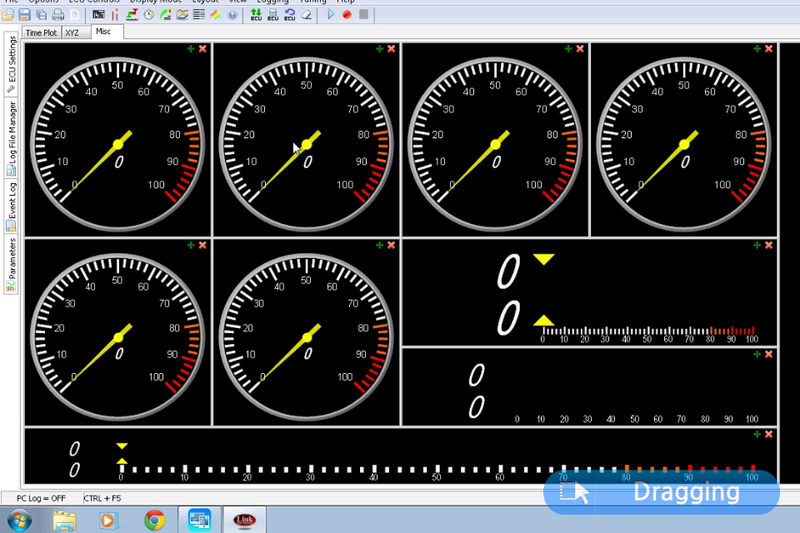
This is something I knocked up in the link software, the gauges will change values once a sensor is hooked up, I'd maybe not have as many either, you can completely customize the sizes etc to suit what you want, these also operate in real time
-
Ryan S
- IMOC Moderator
- Posts: 10902
- Joined: Sat Dec 10, 2005 1:32 pm
- Location: Bonnie Dundee
- Contact:
Re: [All] [Generic] Car PC
Gazza_DJ wrote:USB OTG cable: http://en.wikipedia.org/wiki/USB_On-The-Go
Most newer tablets support this.I don't know if you can charge at the same time though
- I would imagine that you can't as it would need to provide power to things like USB memory sticks to work.
So, you'd need a tablet that has either a separate charging port or 2 USB's.
From a quick Google, there doesn't seem to be an Android solution for the Link ECU's, I doubt there's an iOS one either.So you'd need a tablet that runs Win8.1
(NOT Win8 RT).
there are actually tablets with full size USB ports on them, I'm not sure if you get them in 7/8 inch though, I'll do a fair bit of research before buying one though, I actually have a friend who has a windows one so I should hopefully be able to
-
Ryan S
- IMOC Moderator
- Posts: 10902
- Joined: Sat Dec 10, 2005 1:32 pm
- Location: Bonnie Dundee
- Contact:
Re: [All] [Generic] Car PC
wenguin wrote:I have a Nexus 7 in my DIN slot with a stereo behind it.Charges
+ USB audio out via special Y splitter.
Can you have USB in
Sorry about the number of posts here guys, i really am blind today And keep missing things
Re: [All] [Generic] Car PC
For android, part of the software solution was an extra ability to have usb host AND charging simultaneously. it's called USB ROM and its associated kernel
it's called USB ROM and its associated kernel  - as far as i'm aware, on android at least, it is the only ROM to have this feature.
- as far as i'm aware, on android at least, it is the only ROM to have this feature. it also has
it also has  'fast charge' that is necessary to keep the tablet at 100% battery while also using 100% system resources.
'fast charge' that is necessary to keep the tablet at 100% battery while also using 100% system resources. if it wasn't a fast charge, the battery would deplete even though it was being charged.
if it wasn't a fast charge, the battery would deplete even though it was being charged.

if you can get bluetooth obd2, i'd definitely recommend going android and Torque. it offers the same customizing with no lag.
it offers the same customizing with no lag.

if you can get USB OTG Y fast charging + host mode in windows easily then it isn't problem.
+ host mode in windows easily then it isn't problem.

USB ROM: http://mehrvarz.github.io/nexus-7-usbrom/

USB OTG Y cable: http://www.amazon.co.uk/cable-Samsung-G ... B00EJP5XR2

5A stepdown charger I have my cigarette lighter 12v wired into to give me enough current for the tablet fast charging: http://www.ebay.co.uk/itm/like/111473997718
if you can get bluetooth obd2, i'd definitely recommend going android and Torque.
if you can get USB OTG Y fast charging
USB ROM: http://mehrvarz.github.io/nexus-7-usbrom/
USB OTG Y cable: http://www.amazon.co.uk/cable-Samsung-G ... B00EJP5XR2
5A stepdown charger I have my cigarette lighter 12v wired into to give me enough current for the tablet fast charging: http://www.ebay.co.uk/itm/like/111473997718
-
Ryan S
- IMOC Moderator
- Posts: 10902
- Joined: Sat Dec 10, 2005 1:32 pm
- Location: Bonnie Dundee
- Contact:
Re: [All] [Generic] Car PC
The torque and  (apple equivilent) Rev, aren't meant to be anywhere near as good as the G4 software, It's cool, i'll find a way around this, After a wee bit of reading it seems that a
(apple equivilent) Rev, aren't meant to be anywhere near as good as the G4 software, It's cool, i'll find a way around this, After a wee bit of reading it seems that a  "powered" usb hub is the way to go
"powered" usb hub is the way to go 
 If i'm honest i don't know enough about it yet, worst case scenario is I get a tablet with a couple of USB ports.
If i'm honest i don't know enough about it yet, worst case scenario is I get a tablet with a couple of USB ports.
Re: [All] [Generic] Car PC
If you really want to run windows look into Surface Pro tablets. Touch screen, tons of CPU power and running Win 8.1
Touch screen, tons of CPU power and running Win 8.1  +.
+. Seems it would solve your touch screen
Seems it would solve your touch screen  / OS problem.
/ OS problem.



-
Ryan S
- IMOC Moderator
- Posts: 10902
- Joined: Sat Dec 10, 2005 1:32 pm
- Location: Bonnie Dundee
- Contact:
Re: [All] [Generic] Car PC
I'll have a look man, do they come in 7 inch?
Re: [All] [Generic] Car PC
USB ports on proper motherboards are powered, so can drive unpowered devices  (usb sticks, wifi adapters, etc).
(usb sticks, wifi adapters, etc). I have a feeling the mini/micro USB ports don't supply power
I have a feeling the mini/micro USB ports don't supply power  - just so you're aware.
- just so you're aware.

I'm using quite a few USB devices - i had to put an extra 4 port usb card in the box.
- i had to put an extra 4 port usb card in the box.
I'm using quite a few USB devices
-
Ryan S
- IMOC Moderator
- Posts: 10902
- Joined: Sat Dec 10, 2005 1:32 pm
- Location: Bonnie Dundee
- Contact:
Re: [All] [Generic] Car PC
gavsdavs wrote:USB ports on proper motherboards are powered, so can drive unpowered devices(usb sticks, wifi adapters, etc).
I have a feeling the mini/micro USB ports don't supply power
- just so you're aware.
I'm using quite a few USB devices- i had to put an extra 4 port usb card in the box.
Cheers man, I have read that a powered usb is the answer but it seems a bit too simple.
Re: [All] [Generic] Car PC
sheppy wrote:I'll have a look man, do they come in 7 inch?
I don't think so, only 10.5' and 12' on the newer models.
Re: [All] [Generic] Car PC
Toshiba do an 8inch Windows 8.1 machine with a quad core Atom processor paired with 2GB RAM. It's not the beefiest, but it's a lot cheaper than a surface and may be adequate for your needs in terms of processing power.
It's not the beefiest, but it's a lot cheaper than a surface and may be adequate for your needs in terms of processing power. I don't think they have a full size USB port or multiple ones though.
I don't think they have a full size USB port or multiple ones though.
-
Ryan S
- IMOC Moderator
- Posts: 10902
- Joined: Sat Dec 10, 2005 1:32 pm
- Location: Bonnie Dundee
- Contact:
Re: [All] [Generic] Car PC
Gazza_DJ wrote:Toshiba do an 8inch Windows 8.1 machine with a quad core Atom processor paired with 2GB RAM.It's not the beefiest, but it's a lot cheaper than a surface and may be adequate for your needs in terms of processing power.
I don't think they have a full size USB port or multiple ones though.
It's cool, I have it sorted, the HP stream 7 is literally a perfeect fit and it's only
Hope this info helps anyone else wanting to do it
-
Ryan S
- IMOC Moderator
- Posts: 10902
- Joined: Sat Dec 10, 2005 1:32 pm
- Location: Bonnie Dundee
- Contact:
Re: [All] [Generic] Car PC
Hey folks, just a quick update, got all the stuff ordered, the Stream 7 is apparently quite fussy with which usb hubs it uses, I've done quite a bit of reading about which work and which don't. Oh, and by work I mean provides extra usb ports while simultaneously charging the tablet.
Oh, and by work I mean provides extra usb ports while simultaneously charging the tablet.

This one works but only has 2 ports.


http://accessories.us.dell.com/sna/prod ... 3a1f4885fe

This one has 4 ports and apparently works too, however, i can only find it on this site and it's gonna take 15-29 days for delivery





http://www.aliexpress.com/item/Universa ... 09573.html


Here is a link to the Stream 7 as well, this is definitely the best fitting tablet for the trim of the Mr2. it's pretty much bang on, I'm looking forward to setting this up now, I'm just worried that for some reason the tablet can;t speak to the ECU which is the whole point in getting it
it's pretty much bang on, I'm looking forward to setting this up now, I'm just worried that for some reason the tablet can;t speak to the ECU which is the whole point in getting it  I was recommended it by a friend and surprised to find out that it is the cheapest
I was recommended it by a friend and surprised to find out that it is the cheapest  (branded) tablet made, I think it's also the only 7 inch one that runs the full version of wondows 8.1
(branded) tablet made, I think it's also the only 7 inch one that runs the full version of wondows 8.1  (not Windows RT like the mobile phones)
(not Windows RT like the mobile phones)

http://www.microsoftstore.com/store/msu ... d7f0911f90
This one works but only has 2 ports.
http://accessories.us.dell.com/sna/prod ... 3a1f4885fe
This one has 4 ports and apparently works too, however, i can only find it on this site and it's gonna take 15-29 days for delivery
http://www.aliexpress.com/item/Universa ... 09573.html
Here is a link to the Stream 7 as well, this is definitely the best fitting tablet for the trim of the Mr2.
http://www.microsoftstore.com/store/msu ... d7f0911f90
-
Ryan S
- IMOC Moderator
- Posts: 10902
- Joined: Sat Dec 10, 2005 1:32 pm
- Location: Bonnie Dundee
- Contact:
Re: [All] [Generic] Car PC
riiiiiight, So car PC gurus i need your help, The tablet CANNOT be controlled solely from the screen.

This leaves me with a couple of options, I could simply stick it to the front of the trim, this would get me easy enough access to the power button and volume buttons, It would also leave the usb and audio wire exposed, I am not keen on this option at all, this is plan C.

Option 2 is much the same as option 1 but I fibreglass the tablet in to hide the wires.

Option 3, I;m not sure is even possible but what I'd like to do is mount the tablet in the location I wanted in the first place (neatly behind the trim so all you see is the screen and nothing else) but to do this I want to relocate the tablets power button so it's on the cars trim somewhere.
(neatly behind the trim so all you see is the screen and nothing else) but to do this I want to relocate the tablets power button so it's on the cars trim somewhere. This is a fairly simple process on a PC but tablets are tiny
This is a fairly simple process on a PC but tablets are tiny  Anyone have any ideas about doing this??
Anyone have any ideas about doing this?? 

Just to add the tablet runs great and windows 8 is ideal for a car pc, There are some media players that work really well, VLC have released a new touchscreen media player which is stunning however, you need access to the volume buttons, everything else about it is touchscreen except the volume, how frustrating!!
This leaves me with a couple of options, I could simply stick it to the front of the trim, this would get me easy enough access to the power button and volume buttons, It would also leave the usb and audio wire exposed, I am not keen on this option at all, this is plan C.
Option 2 is much the same as option 1 but I fibreglass the tablet in to hide the wires.
Option 3, I;m not sure is even possible but what I'd like to do is mount the tablet in the location I wanted in the first place
Just to add the tablet runs great and windows 8 is ideal for a car pc, There are some media players that work really well, VLC have released a new touchscreen media player which is stunning however, you need access to the volume buttons, everything else about it is touchscreen except the volume, how frustrating!!
Re: [All] [Generic] Car PC
sheppy wrote:
you need access to the volume buttons, everything else about it is touchscreen except the volume, how frustrating!!
Could you leave the tablet on full volume and then use the software volume controls or OS volume controls instead?
This reminds me of my laptop which has dedicated volume controls that I end up leaving on full volume.
Alternatively if the tablet is hooked into your Stereo couldn't you use the stereo
Apologies if I'm stating the obvious and there's something I'm missing
-
Ryan S
- IMOC Moderator
- Posts: 10902
- Joined: Sat Dec 10, 2005 1:32 pm
- Location: Bonnie Dundee
- Contact:
Re: [All] [Generic] Car PC
nathan.z wrote:sheppy wrote:
you need access to the volume buttons, everything else about it is touchscreen except the volume, how frustrating!!
Could you leave the tablet on full volume and then use the software volume controls or OS volume controls instead?
This reminds me of my laptop which has dedicated volume controls that I end up leaving on full volume.
Alternatively if the tablet is hooked into your Stereo couldn't you use the stereovolume controller whilst leaving the tablet on full output?
Apologies if I'm stating the obvious and there's something I'm missing
there's no volume control in the new VLC media player other than the buttons, and it's also full screen, it's basically designed for a tablet, after thinking about it i'm gonna just leave the tablet attached to the outside of the trim so I do have access the buttons anyway, it's the only real option if i'm honest, you also need to have access to the edges of the screen
To quickly get back to media player, I think i'm gonna use a wee interface called Ride Runner, it's developed specifically for car PCs and is fully touchscreen, it has everything you need, the new xbox music player is fairly sleek as well, I won't be using VLC due to the fact that you cannot have music playing while you switch screen i.e.
Re: [All] [Generic] Car PC
I've built a full install tablet with volume control and access to the OBD2 in my car. I've even added extra usb so
I've even added extra usb so  Ican plug multiple things in.
Ican plug multiple things in. Works really well.
Works really well.
-
Ryan S
- IMOC Moderator
- Posts: 10902
- Joined: Sat Dec 10, 2005 1:32 pm
- Location: Bonnie Dundee
- Contact:
Re: [All] [Generic] Car PC
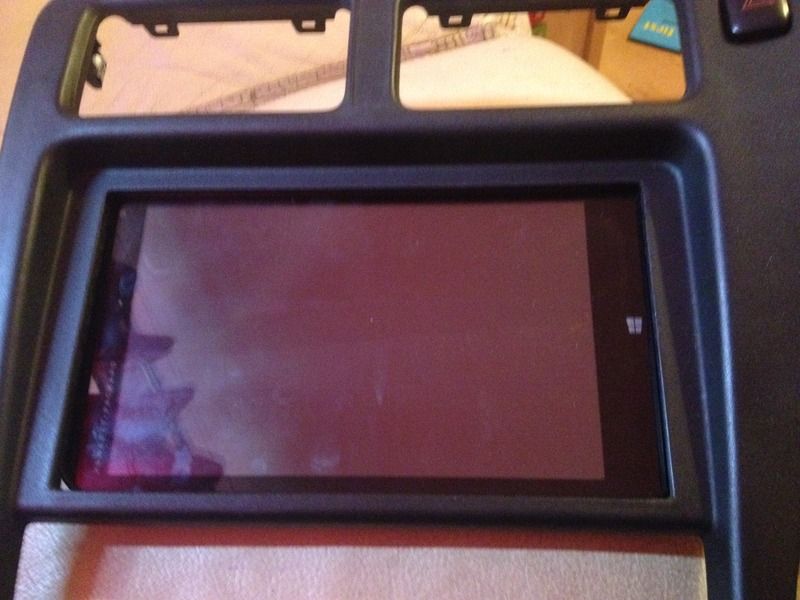
this is how I originally wanted to mount it, but fill in the sides so only the screen was visible


And this is how I'm gonna have to mount it, I've ordered a case for it so I'm going to stick the case onto the trim
